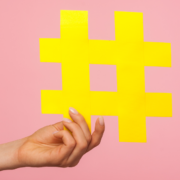7 Ways to Optimize Your Facebook Business Page For Success
Do you have a Facebook Page for your business? If so, are you optimizing it for success, or simply having it there because someone told you that you should? It doesn’t matter the type of business, every business should have a Facebook presence and a Facebook Business Page is the place to start. Here we will cover 7 ways to optimize your Facebook Business Page for success. With these 7 things in place, you will be properly established and ready to reap the benefits of a rock-solid online presence.
1. Use a Business Page, not a Personal Page
We often get asked if a personal page will do the trick, instead of a Facebook Business Page. In short, no. Although you may have a heap of followers on your personal page, a personal page simply doesn’t have the same functionalities and capabilities of a business page. The advertising, re-targeting and insight functions of a business page are instrumental in getting the most out of Facebook for your business. Invite your friends over to your business page, and begin building a following from there.
2. Make sure all of your information is complete
Your business page profile allows plenty of space to provide information about your business to fans and potential clients. Make sure to complete all relevant information such as general business info, contact info, your business story and hours of operation. Encourage clients and customers to leave reviews and create specific events and offers related to your business.
3. Have on-brand graphics
A Facebook Business Page is a great place to establish brand awareness and credibility. Use the space Facebook gives in the header and profile area to showcase elements of your brand and logo, and promote any events or offers. Often we see businesses using the prime header real estate with a photo, although this is visually appealing and better than nothing, use this space to draw people in, and promote what’s happening in your business right now.
4. Leverage Facebook ads
Facebook ads are the number one tool in your Facebook Business Page to drive traffic to your website, generate leads and convert sales. The sophisticated and easy to use ads platform allows you to indicate your advertising objective and build an ad campaign around your goals. Targeting capability allows you to target ads to specific areas, demographics, interest groups and more. You can also create custom audiences based on followers of specific pages, previous website visitors of your site, and email lists.
5. Be proactive with comments and engagements on your page
A Facebook Business Page should never remain idle. Make sure to be proactive with page engagements. Not only will this help your reach (how many people see your posts), it also shows good customer service. You can set up notifications so every time someone sends a message, comments, likes or reacts to a post, you will be notified and can act promptly.
6. Monitor the success of your Facebook efforts
Facebook Business Page has some great insights allowing you to track the performance of each post. You will be able to see the reach, post clicks and engagement for each post as well as monitor the pages of your competition to see how they are comparing with your page in terms of key metrics.
7. Be consistent
The key to success with your Facebook Business Page is consistence. By creating a social media content schedule you can know what you will be posting and when, and can schedule the majority of your posts in advance so it doesn’t take too much time away from your core business activities.
Not interested in managing your own social media presence? That’s ok too. We help businesses small and large implement results-driven social media strategies across industries. Ask us about our social media packages and how we can help you with your online marketing efforts.