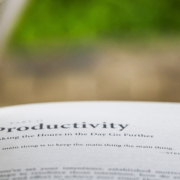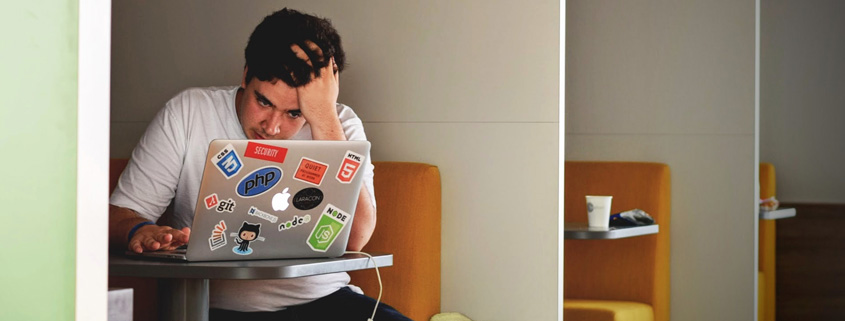As a boutique marketing agency owner, I’ve seen firsthand how important it is to stay organized, efficient, and within budget. That’s why I’ve tried and tested countless online tools to find the most cost-effective options that deliver exceptional results. In this post, I’m sharing my top three affordable online tools that arguably could be your only toolset for complete social media or content management – and all for under $50 a month!
Canva – The Ultimate Design Tool
Canva isn’t exactly unknown – in fact by now, your mom has probably heard of Canva. But the hype is warranted. If you’re looking for an online design tool that delivers professional-grade graphics without needing a design degree, Canva is your answer. This incredible tool is packed with features that allow you to create visually stunning designs, even if you have no design experience. From social media graphics to email headers, Canva’s templates, and drag-and-drop interface make it easy to create beautiful designs that will captivate your audience.
With Canva, you can customize your designs with your brand’s colors, fonts, and logos, making it an essential tool for maintaining brand consistency across all your marketing materials.
Why I love it:
I am a trained Graphic Designer and know all industry-leading software like the back of my hand. But sometimes less is more, and when trying to get content out the door, Canva is the “work smarter, not harder” option for me. I love that you can pre-enter multiple brand guides and easily switch between them. I love how easy it is to access stock photography, design, elements, etc. Plus, the pricing for this tool starts at FREE. Though if you can afford it, the paid plans (starting at $16.99 CAD) offer so many additional features it’s definitely worth it.
Plann That – The Social Media Scheduling Tool
If you’re still manually scheduling your social media posts, you’re wasting valuable time that could be better spent on other tasks. That’s where Plann That comes in. This incredible social media scheduling tool allows you to plan and schedule your posts in advance, saving you time and helping you stay on top of your social media game. Plann That even integrates directly with Canva from within the platform.
Plann That offers a user-friendly interface that allows you to drag and drop your posts, add captions, and hashtags, and even plan your Instagram feed visually. Plus, with Plann That, you’ll never miss a post or forget to engage with your followers again.
Why I love it:
I really like the aesthetic of Plann That. Sure, there are loads of other scheduling software that do the same thing. But as a designer working in Plann That is a delight on the eyes. It’s also not bloated with a bunch of functionality you probably don’t need. But the features that it does offer are super helpful. I love the Strategy feature where you can add your Client’s themes and develop a content strategy. I love how you can visually see how your feeds will look so you can plan aesthetically (this is important to me). And finally, I love the hashtag feature – where you can search for or create hashtag sets that can easily be added to your posts. Plann That starts at $15/month – so if you are just starting out, this is a great cost-effective option.
Dashthis – The Reporting Tool You Need
As a marketing agency, you must be able to provide your clients with detailed and accurate reports demonstrating your services’ value. This is where Dashthis comes in. This online reporting tool allows you to create custom reports that integrate all your marketing data into one place. With Dashthis, you can easily create reports highlighting your successes and showing your clients how their investment is paying off.
Dashthis integrates with all the major marketing platforms like Google Analytics, Facebook Ads, and more, making it easy to gather all your data in one place. Plus, with its intuitive drag-and-drop interface, you can create custom reports in minutes, saving you time and helping you deliver exceptional value to your clients.
Why I love it:
I think Dashthis flies under the radar for most marketers, but it’s a super powerful tool. One of the features I really like about Dashthis is the ability to make year-over-year comparisons. As many of our clients are located in Whistler, it is more important to compare this December to last December rather than month-over-month comparisons, which are the standard (and limitation) for most reporting software. Also, it offers the ability to create custom client dashboards that you can link directly to, making it easy to share with Clients. It’s not as robust as some analytic and reporting software out there – but for the average client, it will be more than enough. Starting at $33/month, Dashthis is a great low-risk option for newbies.
In Conclusion
Canva, Plann That, and Dashthis combined offer a pretty solid and complete toolset for those looking to manage social media or content in general – and are perfect for small business owners, solopreneurs, social media managers, or consultants who are just starting out or don’t have much capital to invest in fancy-pants software. These tools will help you stay organized and efficient and deliver exceptional results to your clients without breaking the bank. Your monthly investment could be as low as $50 per month at the starting prices for each. So, do you need to spend hundreds of dollars monthly on social media management tools to do a great job? No, absolutely not. Of course, those fancy tools do have some serious perks – but unless you are managing several higher-profile clients, the bloat probably isn’t worth the buck.